1. How to get infiltrator toy quest to proc? following the guide and I'm spammed with reruns and not able to see the 14th galaxina episode. Is this the one in Nimhe quarters? If so, how to get that one?
2. How to get more shells? currently stuck on type J
That one will only trigger if nimhe knows how to make infiltrators.
Shells: You can give her shells (botlab voucher dialogue function) and she'll make copies and increase her tec. Eventually she can make also the higher end ones.
quest earn the trust of the pet owner, it says to walk tris with the requirement of 12ex, I pass the requirement, but the character says that he can't think of what to do. ... what to do? what's wrong?
квест заслужите доверие владельца питомца, написано выгулять трис с требованием 12экс, требование прохожу, но персонаж говорит что не может придумать что делать. ... как быть? что не так?
Not traits, attitude, or personality but the skills at the bottom. Bondage, special, etc... Some of them are green and some are white. It doesn't correspond to likes/dislikes or the starting value so I don't know what to make of it.
I think I figured out what was causing the crashes when I tried to save. the the "Python range() Function" when using the console to give items causes it to have a infinite loop that crashes the game when trying to save. also, sometimes when adding a single ITM. the cargo goes up but the item doesn't appear in the inventory. permanently adding a ghost cargo.
Good to hear. The ghost item thing is caused by assigning a inventory item to cargo. it wont be shown because it doesn't belong there. Can cause all kind of issues. Those are the risks of command line activities :)
You can use GAME.addItemSmart(), which autoassigns to the right container
The in range function works fine, even in the command line. I would not recommend to use it in the command line because it is easy to get sth wrong and destroy your data, as I understood might have happened in your case.
Or did I misunderstand and you got an error in normal gameplay which is somehow related to an in range() command? In that case please post the error message so i can have a look again.
Here it is. I was playing normal gameplay, just using the console to give me things. I did not want to spend hours getting to the new content, and I didn't like the using skip menu.
I'm sorry, but an uncaught exception occurred.
While running game code:
File "game/03_GAME.rpy", line 157, in script call
call sandbox_interior() from _call_sandbox_interior
File "game/500_navigator/552_sandbox_interior.rpy", line 384, in script
call screen sandbox_interior_navigate_scr(mode)
File "game/03_GAME.rpy", line 157, in script call
call sandbox_interior() from _call_sandbox_interior
File "game/500_navigator/552_sandbox_interior.rpy", line 384, in script
call screen sandbox_interior_navigate_scr(mode)
File "renpy/common/000statements.rpy", line 671, in execute_call_screen
Thanks for the arrow printout. It seems to be related to metadata in the save file. I cannot imagine how that might be related to any command line cheat inputs though.
But you could try to make a completely new game for testing, and access the file, load save menu and check whether the game crashes as well in a new game.
From how the error looks, it should be able to be replicated when you try the load or save menu.
…a wonderful game, which is interesting in terms of story and mechanics, and there are not many such games in the space environment (and NSFW is appropriate and woven with meaning - not just to lure players with “juicy” pictures, and lack of gameplay, as the vast majority of games “for adults”).
VERY much I would like to have this game on the STEAM platform and with achievements and at an adequate price (and the first game about the Princess too!).
I am glad to hear that you like the game. I try to make it a real game with some NSFW elements and not vice versa.Unfortunately I cannot Market it over the Steam Channel as steam is prohibiting any adult games my country. Some kind of weird standoff with our government.
…STEAM has its own “tricks of the sales”. Some developers release their games through a (foreign) publisher. Others make a censor version of the game (either with NSFW content cut out, or hide everything behind large pixels), and release the R18+ patch for it just separately (and sorry if I’m boring you with this advice, but it’s a really rare-quality game that just has to appear on the biggest gaming platform, plus it will bring you extra income and even fame!).
…I have an acquaintance in STEAM who puts out small thrash games, but he has experience as both a developer and publisher. If you don’t mind - I could ask him about your collaboration (that you at least contacted and just talk about the possibility). I really ask you to think about such an option - because it would be very great and useful for everyone (developers and players)!
Regarding making a non-adult-rated version, that means blurring out almost everything in the game, I thought about it and didn't do it because it's just so much I would have to censor
So distribution via another Channel rather than doing it myself on Steam could be indeed an option.
When's gonna be final update? You version naming is a bit confusing. I see previous game development ended at 0.9, but here 2.0 seems to be and engine overhaul and more content ahead
Those are all pre-rendered textures.The only thing that is rendered in real time are the particle effects and the laser effects in the space combat screen.
As a rule of thumb consider most of the stuff in Ren'Py is prerendered. Ren'Py's 3D capabilities are very very limited. It's only good at 2D. You'd need to strap a whole new 3D engine to it for anything decent. That's a task for a game engine architect, maybe even a team. Not that NSFW game developers/artists aren't talented, but scale is way to big, and skillset needed is different
i started the game 2 wweks ago, and i love this game but now im stuck at the waystation outpost because do not know the combination, and is there a way to give triss advanced krell training.
i realy hope there will be more gameplay, keep it up
I would assume it is related to an attempt to load an old safe. I changed the save game structure including the metadata for v 2.0. so if you accidentally click on a older save game, you might see this crash.
This is a fatal flaw. What is unusual is that with 10,000 downloads it has not been reported before, even though everybody should run into it.
I have no Idea what causes it other than incompatibilities in used hardware, software setup or maybe mods.
From the error message, it clearly looks like an incompatible data structure in a save game file. So the only thing I can think of is please delete all your safe games or put them aside and install a new fresh game with completely empty save slots, use no modifications, no emulations and try to reproduce it with a fresh game. If you can please describe the exact steps and I try to reproduce it in my end. Please also give me some information if you have on the hardware and software environment you are running the product on.
I downloaded the new version and the problem is still there. How do I delete all the save files? I don't mind starting fresh. Edit: I figured out how to delete saves. Should I delete the "persistent" and "auto-X-LT.save"s?
If you really want a clean slate 1. install the game into a new folder 2. delete the entire folder called SpaceJourneyX-123456 or similar that is in Windows <User>/appdata/roaming/etc... (save your multiverse file before you do, maybe...)
Looking at the error message once more it is most likely related to data in the save folder.
What I would do - delete entire space journey x game folder (wherever you installed it)
- delete the entire appdata Space Journey X folder (its in appdata/roaming... on win machines). Maybe rescue your warehouse.json and multiverse_pod.json before you do to no lose your transferable stuff
- reinstall game
I am certain that will fix it. Assuming you use the mac or windows game version and not some emulator (joiplay, ..) environment
If that fixes it let me know, so I can put that issue to rest.
so I'm kinda liking the game but I got way further than I should have before I noticed the version I grabbed was NOT the current one and now my save is getting the good ol' exception screen. That's what I get for not looking before I leap. Safe to assume the latest version is not save compatible?
From version 2.x onward, save games can be imported into newer updates.
If you have a version 1.x save game, this does not load in 2.x. you can as usual, import at least your gear into the 2.x game using the multiverse pod.
I love this game and have played it to completion at least three times (as far as I remember) I'm really interested to see what other stuff you add to the game (Im really looking forward to the addition of new girls to the crew when and if you have those planned!) keep up the great work
It's good to hear that you enjoyed the game so far!
There will be probably two versions more before I wrap it up. Public version 2.05 will be released before end of 03.2025. In that version, I revised some of the early game elements to make it more accessible, for example, the trading system, and I also filled in certain NSFW elements and achievements that were only partially completed in earlier versions
Version 2.10, which will have major storyline and Quest elements, will go into Early Access probably around April.
I have a discord server but that is for patrons of patreon or subscribe star only.
I do not want an anonymous discord server for legal reasons and therefore I use the credit card vetting of the subscriber platform as a first line of defense.
Discord is for basic tier patrons upwards available.
Unfortunately, there is no official android port of this game at the moment. some players have reported that it works with joiplay but I cannot confirm this personally as I do not have an android device.
Hello, I am trying to trigger T'Ris' training tree but the repair task step is confusing. It says do one per day and then after a day with three an event will trigger the next morning. What does that mean?
I think that is a reminder from the old version. Just do your daily repair task for a few days, usually two or three days, and then one morning the quest will trigger
I have a request/suggestion: please make a menu when choosing to support ponygirls in races. Since the name of the pony that is racing has to be entered in English. And when translating the game it creates problems. Especially for Nimhe and Princess Seraphine, whose names can't be left untranslated. (If interested, I can post a code fragment with the menu)
When creating a rarity shell, only I, G are specified, and F(antasy) is created but not specified. (Phrases: "Rarified Shells (I, G)" and "Craft Bot shells - Type I, G (uses 3 Precursor Bot crates)")
One more observation: Princess Seraphine won the race once. And on the statistics screen she has 3 positions: ‘Races Win’, ‘Races Place’ and ‘Races Show’. And there's 1 in each. But there was only one race, right?
Good to hear that you found the game entertaining . Regarding the shell crafting, this menu is overhauled in version 2.05.
For the Pony girl cheers, I plan to have a selection list in the next release.
As to the race placing, if you win a race you score in the categories win place and show, because category place is first or second and category show is first or second or third.
im doing the quest where you have to make a bathtub for the princess and its saying i need eternium. but when i go to krogneath in the pirate station he never has eternium. and i've been going to his shop almost every singe day after i got the quest and he's never had it. so im wondering if im doing something wrong because i don't know what else im supposed to do.
Oh that is odd. He should have some after the quest has started. Not everyday but every second day I think. If you don't want to block yourself, you can also add one piece to your inventory per command line
GAME mc.addItem("ITMEternium")
Please note that using mods like urm is wreaking havoc with the data structures and processes in the game. If you ever used urm that might be the reason
thanks for responding, i didn't know there there was a command for eternium since the sheet i was using was only for version 0.7. also, i didn't even know this game has mods.
ps, you're one of the few devs i've seen that regularly respond to people so thanks for that
Congratulations! You have created a good game with charm. I have made it through 2.00.10d(no mods) and found a minor bug with nimhe uniform inspections with the clothing kits. I found the problem and fixed it. I looked for a public git repo, but didn't find one so i will just post a picture of the diff here. Just some trailing periods on file system paths.
hola alguno me podria ayudar con esa parte la verdad no se que hacer ya intenté von todas las cortezas pero no encuentro la forma en que van acomodadas
There is a hint on a panel that is leaning against the right wall which shows the symbols for the different cortices. I'm not sure whether the ones you put in are exactly the right ones. But if you look at this panel that should do it
After reaching a certain sub/exhibitionist level, outfit no longer effect character mood/stress, and no longer comment on wearing krell uniform outside of krell space.
Just play testing the game. I found that with the Nebula Entertainment invest and Moira set to Wellness Job this is achieved already. :) The comments for Krell uniform I still have to adjust a bit to reflect SUB / EXH levels
Hello. I apologise for writing here again about a small error.
When Vee manipulates the Signal Inhibitor and the Signal Amplifier, only the Inhibitor is displayed in the messages. (v.2.00_10d 628_interact_vee lines 200-210).
Thank you for making the game even more interesting.
Hola perdonen que moleste pero estoy atorado en la parte donde cierran las puertas de salto alguien me puedes ayudar también me atore en la habitación donde escondes a la princesa después de arreglar la y comprar los trajes y el holograma del castillo ayúdenme por favor y gracias de antemano
This is a quite "wide" question. There is a reference document / walkthrough in the original SJX post (https://yv0751.itch.io/space-journey-x) which should explain this part of the quest.
This is odd, as it is a pretty basic failure that should affect all or none... What version are you using, do you use a mod, ...? If it is reproducible and you can send me a save game, I'd be interested to analyze it.
That would take a while to explain. You can find the save game location by googling its folder according to your operating system Windows or OSX.
The numbering of the file is according to the page and position number of the thumbnail in your save menu, you might also want to look at the save game date to identify the right one
I was just wondering, is it possible to give yourself more than 1 item in the console commands? for example, GAME.ship.LoadWare("ITMArtifacts") will only give me 1 alien artifact, but is someting like GAME.ship.LoadWare("ITMArtifacts") X23, possible? give myself 23 alien = artifacts.
I'd like to share some of the rough spots I've noticed:
If you send Dr. Moira on an advanced course, go traveling through the Arelarti system and get caught by a patrol, there is a call for her to check her uniform.
If you fly to an Arelarti station but do not dock with it, Dr. Moira still appears on board when the time changes.
In the statistics shows milk production accuracy to 9 decimal places
And I want to ask: would it be appropriate to ask a technical question/request about the game in this forum? Or should it be done in a private message?
Thanks for the bug reports. Exiting the station should be impossible while someone is at an away mission but maybe I forgot to include Moira. Registered as bug (as well as the rounding issue).
If you have a technical question regarding the game feel free to ask.
Point 1 is referring to Audra (see walkthrough) Point 2 has only a window of one day, if you don't hack it then when the choice dialogue comes up in the morning then Nimhe picks it up and the opportunity is gone. It will not block anything though as it is a bonus item
First off, I do love the game. The various sci fi references are hilarious. I am running into a problem where I cannot go to some places in Iltari when I started a new game after picking up my multiverse pod, random places get soft locked. I click on the place and there is the traveling animation but nothing happens I am still back where I started. I can click on and travel to other locations just fine, but randomly places like debris field do not work via mouse alone. Thankfully you can still use the keyboard to get to these places, it is still a weird issue though.
- you did not install URM - did not use any mod - did install the game into a new folder - do not run it on any unofficial port (android, ...) If any of the above, sorry, it might be incompatible.
Otherwise I am quite surprised, as this is a very basic issue and thousands of players should have run into it. Can you give some more details
- what OS are you running, what SJX version?
- is the issue reproducible?
- if so in which steps? If you have a save game from which the error can be reliably reproduced and you know how to find the file you can send it to me (via MEGA etc.) for analysis.
I am running the current version of the game, on windows 10, no mods, downloaded clean and unzipped into it's own folder, not using any unofficial ports either. The problem with the mouse navigation does not happen all the time nor with all the locations in a system. It is all of the systems though. It usually is something like the station, but once again it is not everyday or every place, meaning every new day there are places that you can't get to with the mouse alone and it can and does change. You are playing the game, then you click a location to travel to and it looks like you are, but you just don't for some reason and you have to use your key board to get there. You can high light it with your mouse and hit enter or move the cursor to dead space and use the arrow keys to highlight where you want to go then hit enter.
Also for whatever reason the mission screen for Quthor does not show up after you get authorization to navigate the system and trading privileges. It does show up a lot later, sometime after you get the map fragment, but that was on the previous public release, 1.50, I have not made it that far on this play through so I am not sure if that still happens.
← Return to game
Comments
Log in with itch.io to leave a comment.
1. How to get infiltrator toy quest to proc? following the guide and I'm spammed with reruns and not able to see the 14th galaxina episode. Is this the one in Nimhe quarters? If so, how to get that one?
2. How to get more shells? currently stuck on type J
thanks :)
That one will only trigger if nimhe knows how to make infiltrators.
Shells:
You can give her shells (botlab voucher dialogue function) and she'll make copies and increase her tec. Eventually she can make also the higher end ones.
how do you free slaves to get Adurey
Just eject them into space. You will automatically place a rescue beacon. A space patrol will come by and pick them up and you will get the reward.
thanks also i notice the screen flickers along the edges
quest earn the trust of the pet owner, it says to walk tris with the requirement of 12ex, I pass the requirement, but the character says that he can't think of what to do. ... what to do? what's wrong?
I think this quest has another dependency. Have you checked the walkthrough document where I described this in more detail I think?
you have to tolk to her not "public walk"
квест заслужите доверие владельца питомца, написано выгулять трис с требованием 12экс, требование прохожу, но персонаж говорит что не может придумать что делать. ... как быть? что не так?
That one is described in the walkthrough (it needs a bit of preparation / other conditions)
What does the skill text color (green/white) in the bot lab indicate?
An approximate indicator of value. Pink is best then green, yellow and red
Not traits, attitude, or personality but the skills at the bottom. Bondage, special, etc... Some of them are green and some are white. It doesn't correspond to likes/dislikes or the starting value so I don't know what to make of it.
How do I reprogram the kinky handcuffs?
Use your wrist control unit on the handcuffs.
I think I figured out what was causing the crashes when I tried to save. the the "Python range() Function" when using the console to give items causes it to have a infinite loop that crashes the game when trying to save. also, sometimes when adding a single ITM. the cargo goes up but the item doesn't appear in the inventory. permanently adding a ghost cargo.
Good to hear.
The ghost item thing is caused by assigning a inventory item to cargo. it wont be shown because it doesn't belong there. Can cause all kind of issues.
Those are the risks of command line activities :)
You can use GAME.addItemSmart(), which autoassigns to the right container
Thank you. will the "in range" function be fixed in the following bug fix update?
The in range function works fine, even in the command line.
I would not recommend to use it in the command line because it is easy to get sth wrong and destroy your data, as I understood might have happened in your case.
Or did I misunderstand and you got an error in normal gameplay which is somehow related to an in range() command?
In that case please post the error message so i can have a look again.
Here it is. I was playing normal gameplay, just using the console to give me things. I did not want to spend hours getting to the new content, and I didn't like the using skip menu.
I'm sorry, but an uncaught exception occurred.
While running game code:
File "game/03_GAME.rpy", line 157, in script call
call sandbox_interior() from _call_sandbox_interior
File "game/500_navigator/552_sandbox_interior.rpy", line 384, in script
call screen sandbox_interior_navigate_scr(mode)
File "game/03_GAME.rpy", line 157, in script call
call sandbox_interior() from _call_sandbox_interior
File "game/500_navigator/552_sandbox_interior.rpy", line 384, in script
call screen sandbox_interior_navigate_scr(mode)
File "renpy/common/000statements.rpy", line 671, in execute_call_screen
store._return = renpy.call_screen(name, *args, **kwargs)
File "renpy/common/00action_menu.rpy", line 120, in __call__
renpy.call_in_new_context("_game_menu", *self.args, _game_menu_screen=screen, **self.kwargs)
File "renpy/common/00gamemenu.rpy", line 174, in script
$ ui.interact()
File "renpy/common/00gamemenu.rpy", line 174, in script
$ ui.interact()
File "renpy/common/00gamemenu.rpy", line 174, in <module>
$ ui.interact()
File "game/screens.rpy", line 592, in execute
screen save():
File "game/screens.rpy", line 592, in execute
screen save():
File "game/screens.rpy", line 596, in execute
use file_slots(_("Save"))
File "game/screens.rpy", line 596, in <module>
use file_slots(_("Save"))
TypeError: 'int' object is not callable
-- Full Traceback ------------------------------------------------------------
Full traceback:
File "D:\Games\SpaceJourneyX-205_010c-pc\SpaceJourneyX-205_010c-pc\renpy\bootstrap.py", line 359, in bootstrap
renpy.main.main()
File "D:\Games\SpaceJourneyX-205_010c-pc\SpaceJourneyX-205_010c-pc\renpy\main.py", line 652, in main
run(restart)
File "D:\Games\SpaceJourneyX-205_010c-pc\SpaceJourneyX-205_010c-pc\renpy\main.py", line 148, in run
renpy.execution.run_context(True)
File "D:\Games\SpaceJourneyX-205_010c-pc\SpaceJourneyX-205_010c-pc\renpy\execution.py", line 958, in run_context
context.run()
File "game/03_GAME.rpy", line 157, in script call
call sandbox_interior() from _call_sandbox_interior
File "game/500_navigator/552_sandbox_interior.rpy", line 384, in script
call screen sandbox_interior_navigate_scr(mode)
File "lib/python3.9/future/utils/__init__.py", line 444, in raise_
File "game/03_GAME.rpy", line 157, in script call
call sandbox_interior() from _call_sandbox_interior
File "game/500_navigator/552_sandbox_interior.rpy", line 384, in script
call screen sandbox_interior_navigate_scr(mode)
File "D:\Games\SpaceJourneyX-205_010c-pc\SpaceJourneyX-205_010c-pc\renpy\ast.py", line 1974, in execute
self.call("execute")
File "D:\Games\SpaceJourneyX-205_010c-pc\SpaceJourneyX-205_010c-pc\renpy\ast.py", line 1953, in call
return renpy.statements.call(method, parsed, *args, **kwargs)
File "D:\Games\SpaceJourneyX-205_010c-pc\SpaceJourneyX-205_010c-pc\renpy\statements.py", line 374, in call
return method(parsed, *args, **kwargs)
File "renpy/common/000statements.rpy", line 671, in execute_call_screen
store._return = renpy.call_screen(name, *args, **kwargs)
File "D:\Games\SpaceJourneyX-205_010c-pc\SpaceJourneyX-205_010c-pc\renpy\exports\statementexports.py", line 345, in call_screen
rv = renpy.ui.interact(mouse="screen", type="screen", roll_forward=roll_forward)
File "D:\Games\SpaceJourneyX-205_010c-pc\SpaceJourneyX-205_010c-pc\renpy\ui.py", line 301, in interact
rv = renpy.game.interface.interact(roll_forward=roll_forward, **kwargs)
File "D:\Games\SpaceJourneyX-205_010c-pc\SpaceJourneyX-205_010c-pc\renpy\display\core.py", line 2215, in interact
repeat, rv = self.interact_core(preloads=preloads, trans_pause=trans_pause, pause=pause, pause_start=pause_start, pause_modal=pause_modal, **kwargs) # type: ignore
File "D:\Games\SpaceJourneyX-205_010c-pc\SpaceJourneyX-205_010c-pc\renpy\display\core.py", line 3286, in interact_core
rv = root_widget.event(ev, x, y, 0)
File "D:\Games\SpaceJourneyX-205_010c-pc\SpaceJourneyX-205_010c-pc\renpy\display\layout.py", line 1297, in event
rv = i.event(ev, x - xo, y - yo, cst)
File "D:\Games\SpaceJourneyX-205_010c-pc\SpaceJourneyX-205_010c-pc\renpy\display\layout.py", line 1297, in event
rv = i.event(ev, x - xo, y - yo, cst)
File "D:\Games\SpaceJourneyX-205_010c-pc\SpaceJourneyX-205_010c-pc\renpy\display\layout.py", line 1297, in event
rv = i.event(ev, x - xo, y - yo, cst)
File "D:\Games\SpaceJourneyX-205_010c-pc\SpaceJourneyX-205_010c-pc\renpy\display\screen.py", line 793, in event
rv = self.child.event(ev, x, y, st)
File "D:\Games\SpaceJourneyX-205_010c-pc\SpaceJourneyX-205_010c-pc\renpy\display\layout.py", line 1297, in event
rv = i.event(ev, x - xo, y - yo, cst)
File "D:\Games\SpaceJourneyX-205_010c-pc\SpaceJourneyX-205_010c-pc\renpy\display\layout.py", line 1297, in event
rv = i.event(ev, x - xo, y - yo, cst)
File "D:\Games\SpaceJourneyX-205_010c-pc\SpaceJourneyX-205_010c-pc\renpy\display\behavior.py", line 1182, in event
return handle_click(self.clicked)
File "D:\Games\SpaceJourneyX-205_010c-pc\SpaceJourneyX-205_010c-pc\renpy\display\behavior.py", line 1103, in handle_click
rv = run(action)
File "D:\Games\SpaceJourneyX-205_010c-pc\SpaceJourneyX-205_010c-pc\renpy\display\behavior.py", line 401, in run
return action(*args, **kwargs)
File "renpy/common/00action_menu.rpy", line 120, in __call__
renpy.call_in_new_context("_game_menu", *self.args, _game_menu_screen=screen, **self.kwargs)
File "D:\Games\SpaceJourneyX-205_010c-pc\SpaceJourneyX-205_010c-pc\renpy\game.py", line 377, in call_in_new_context
return renpy.execution.run_context(False)
File "D:\Games\SpaceJourneyX-205_010c-pc\SpaceJourneyX-205_010c-pc\renpy\execution.py", line 958, in run_context
context.run()
File "renpy/common/00gamemenu.rpy", line 174, in script
$ ui.interact()
File "lib/python3.9/future/utils/__init__.py", line 444, in raise_
File "renpy/common/00gamemenu.rpy", line 174, in script
$ ui.interact()
File "D:\Games\SpaceJourneyX-205_010c-pc\SpaceJourneyX-205_010c-pc\renpy\ast.py", line 821, in execute
renpy.python.py_exec_bytecode(self.code.bytecode, self.hide, store=self.store)
File "D:\Games\SpaceJourneyX-205_010c-pc\SpaceJourneyX-205_010c-pc\renpy\python.py", line 1178, in py_exec_bytecode
exec(bytecode, globals, locals)
File "renpy/common/00gamemenu.rpy", line 174, in <module>
$ ui.interact()
File "D:\Games\SpaceJourneyX-205_010c-pc\SpaceJourneyX-205_010c-pc\renpy\ui.py", line 301, in interact
rv = renpy.game.interface.interact(roll_forward=roll_forward, **kwargs)
File "D:\Games\SpaceJourneyX-205_010c-pc\SpaceJourneyX-205_010c-pc\renpy\display\core.py", line 2215, in interact
repeat, rv = self.interact_core(preloads=preloads, trans_pause=trans_pause, pause=pause, pause_start=pause_start, pause_modal=pause_modal, **kwargs) # type: ignore
File "D:\Games\SpaceJourneyX-205_010c-pc\SpaceJourneyX-205_010c-pc\renpy\display\core.py", line 2745, in interact_core
root_widget.visit_all(lambda d : d.per_interact())
File "D:\Games\SpaceJourneyX-205_010c-pc\SpaceJourneyX-205_010c-pc\renpy\display\displayable.py", line 434, in visit_all
d.visit_all(callback, seen)
File "D:\Games\SpaceJourneyX-205_010c-pc\SpaceJourneyX-205_010c-pc\renpy\display\displayable.py", line 434, in visit_all
d.visit_all(callback, seen)
File "D:\Games\SpaceJourneyX-205_010c-pc\SpaceJourneyX-205_010c-pc\renpy\display\displayable.py", line 434, in visit_all
d.visit_all(callback, seen)
File "D:\Games\SpaceJourneyX-205_010c-pc\SpaceJourneyX-205_010c-pc\renpy\display\screen.py", line 480, in visit_all
callback(self)
File "D:\Games\SpaceJourneyX-205_010c-pc\SpaceJourneyX-205_010c-pc\renpy\display\core.py", line 2745, in <lambda>
root_widget.visit_all(lambda d : d.per_interact())
File "D:\Games\SpaceJourneyX-205_010c-pc\SpaceJourneyX-205_010c-pc\renpy\display\screen.py", line 491, in per_interact
self.update()
File "D:\Games\SpaceJourneyX-205_010c-pc\SpaceJourneyX-205_010c-pc\renpy\display\screen.py", line 697, in update
self.screen.function(**self.scope)
File "game/screens.rpy", line 592, in execute
screen save():
File "game/screens.rpy", line 592, in execute
screen save():
File "game/screens.rpy", line 596, in execute
use file_slots(_("Save"))
File "D:\Games\SpaceJourneyX-205_010c-pc\SpaceJourneyX-205_010c-pc\renpy\parameter.py", line 503, in evaluate
value = renpy.python.py_eval(v, locals=scope)
File "D:\Games\SpaceJourneyX-205_010c-pc\SpaceJourneyX-205_010c-pc\renpy\python.py", line 1209, in py_eval
return py_eval_bytecode(code, globals, locals)
File "D:\Games\SpaceJourneyX-205_010c-pc\SpaceJourneyX-205_010c-pc\renpy\python.py", line 1202, in py_eval_bytecode
return eval(bytecode, globals, locals)
File "game/screens.rpy", line 596, in <module>
use file_slots(_("Save"))
TypeError: 'int' object is not callable
Windows-10-10.0.19045 AMD64
Ren'Py 8.3.3.24111502
Space Journey X 205_010c
Sun Mar 23 14:06:34 2025
Thanks for the arrow printout. It seems to be related to metadata in the save file. I cannot imagine how that might be related to any command line cheat inputs though.
But you could try to make a completely new game for testing, and access the file, load save menu and check whether the game crashes as well in a new game.
From how the error looks, it should be able to be replicated when you try the load or save menu.
…a wonderful game, which is interesting in terms of story and mechanics, and there are not many such games in the space environment (and NSFW is appropriate and woven with meaning - not just to lure players with “juicy” pictures, and lack of gameplay, as the vast majority of games “for adults”). VERY much I would like to have this game on the STEAM platform and with achievements and at an adequate price (and the first game about the Princess too!).
I am glad to hear that you like the game. I try to make it a real game with some NSFW elements and not vice versa.Unfortunately I cannot Market it over the Steam Channel as steam is prohibiting any adult games my country. Some kind of weird standoff with our government.
…STEAM has its own “tricks of the sales”. Some developers release their games through a (foreign) publisher. Others make a censor version of the game (either with NSFW content cut out, or hide everything behind large pixels), and release the R18+ patch for it just separately (and sorry if I’m boring you with this advice, but it’s a really rare-quality game that just has to appear on the biggest gaming platform, plus it will bring you extra income and even fame!).
…I have an acquaintance in STEAM who puts out small thrash games, but he has experience as both a developer and publisher. If you don’t mind - I could ask him about your collaboration (that you at least contacted and just talk about the possibility). I really ask you to think about such an option - because it would be very great and useful for everyone (developers and players)!
I appreciate the suggestion.
Regarding making a non-adult-rated version, that means blurring out almost everything in the game, I thought about it and didn't do it because it's just so much I would have to censor
So distribution via another Channel rather than doing it myself on Steam could be indeed an option.
OK! but I can’t find how to contact you personally (maybe tell your STEAM, DISCORD, some others or create one for that, if you don’t mind :).
Hi, I'm not sure if it's a bug, but I don't think it's normal
That is a bug. I forgot to link it to the action ccode when I renamed the Sprite. Will be fixed in next minor update.
When's gonna be final update? You version naming is a bit confusing. I see previous game development ended at 0.9, but here 2.0 seems to be and engine overhaul and more content ahead
I'm not sure. As long as there's interest I might put out new episodes. In principal the game is completed as you can reach the ending.
Love the game so far but i can't get into nimhes room in the evening. Do i need a special item for that or just storry progress?
That requires some subterfuge. The walkthrough document explains a little bit what you have to do in her room when she's not there
Is this game rendered in real time or pre rendered?
Those are all pre-rendered textures.The only thing that is rendered in real time are the particle effects and the laser effects in the space combat screen.
As a rule of thumb consider most of the stuff in Ren'Py is prerendered. Ren'Py's 3D capabilities are very very limited. It's only good at 2D. You'd need to strap a whole new 3D engine to it for anything decent. That's a task for a game engine architect, maybe even a team. Not that NSFW game developers/artists aren't talented, but scale is way to big, and skillset needed is different
i started the game 2 wweks ago, and i love this game but now im stuck at the waystation outpost because do not know the combination, and is there a way to give triss advanced krell training.
i realy hope there will be more gameplay, keep it up
Good to hear you enjoyed the game.
Advanced Krell Training currently is only possible for Moira.
The solutions to the beacon puzzle combinations are listed in the reference document / walkthrough (https://yv0751.itch.io/space-journey-x) ;)
Hey y.v. great game! Whats the best way to pay you for the games, where you get most of the money and don't lose any to fees?
Good to hear that you enjoyed the game so far. I only sell the game individually on itch.io.
I have a link for buy me a coffee as well but the fees are comparable to itch.io I think.
Otherwise I have the game only on a subscription basis for patreon and subscribe star. They have a bit of a higher cut I think.
Support on any of the above is perfectly fine.
the game crashed, here is the traceback if it helps. thank you.
I'm sorry, but an uncaught exception occurred.
While running game code:
File "game/03_GAME.rpy", line 155, in script call
call sandbox_interior() from _call_sandbox_interior
File "game/500_navigator/552_sandbox_interior.rpy", line 377, in script
call screen sandbox_interior_navigate_scr(mode)
File "game/03_GAME.rpy", line 155, in script call
call sandbox_interior() from _call_sandbox_interior
File "game/500_navigator/552_sandbox_interior.rpy", line 377, in script
call screen sandbox_interior_navigate_scr(mode)
File "renpy/common/000statements.rpy", line 671, in execute_call_screen
store._return = renpy.call_screen(name, *args, **kwargs)
File "renpy/common/00action_menu.rpy", line 120, in __call__
renpy.call_in_new_context("_game_menu", *self.args, _game_menu_screen=screen, **self.kwargs)
File "renpy/common/00gamemenu.rpy", line 174, in script
$ ui.interact()
File "renpy/common/00gamemenu.rpy", line 174, in script
$ ui.interact()
File "renpy/common/00gamemenu.rpy", line 174, in <module>
$ ui.interact()
File "game/screens.rpy", line 592, in execute
screen save():
File "game/screens.rpy", line 592, in execute
screen save():
File "game/screens.rpy", line 596, in execute
use file_slots(_("Save"))
File "game/screens.rpy", line 596, in <module>
use file_slots(_("Save"))
TypeError: 'int' object is not callable
-- Full Traceback ------------------------------------------------------------
Full traceback:
File "D:\Games\SpaceJourneyX-200_010c-pc\SpaceJourneyX-200_010c-pc\renpy\bootstrap.py", line 359, in bootstrap
renpy.main.main()
File "D:\Games\SpaceJourneyX-200_010c-pc\SpaceJourneyX-200_010c-pc\renpy\main.py", line 652, in main
run(restart)
File "D:\Games\SpaceJourneyX-200_010c-pc\SpaceJourneyX-200_010c-pc\renpy\main.py", line 148, in run
renpy.execution.run_context(True)
File "D:\Games\SpaceJourneyX-200_010c-pc\SpaceJourneyX-200_010c-pc\renpy\execution.py", line 958, in run_context
context.run()
File "game/03_GAME.rpy", line 155, in script call
call sandbox_interior() from _call_sandbox_interior
File "game/500_navigator/552_sandbox_interior.rpy", line 377, in script
call screen sandbox_interior_navigate_scr(mode)
File "lib/python3.9/future/utils/__init__.py", line 444, in raise_
File "game/03_GAME.rpy", line 155, in script call
call sandbox_interior() from _call_sandbox_interior
File "game/500_navigator/552_sandbox_interior.rpy", line 377, in script
call screen sandbox_interior_navigate_scr(mode)
File "D:\Games\SpaceJourneyX-200_010c-pc\SpaceJourneyX-200_010c-pc\renpy\ast.py", line 1974, in execute
self.call("execute")
File "D:\Games\SpaceJourneyX-200_010c-pc\SpaceJourneyX-200_010c-pc\renpy\ast.py", line 1953, in call
return renpy.statements.call(method, parsed, *args, **kwargs)
File "D:\Games\SpaceJourneyX-200_010c-pc\SpaceJourneyX-200_010c-pc\renpy\statements.py", line 374, in call
return method(parsed, *args, **kwargs)
File "renpy/common/000statements.rpy", line 671, in execute_call_screen
store._return = renpy.call_screen(name, *args, **kwargs)
File "D:\Games\SpaceJourneyX-200_010c-pc\SpaceJourneyX-200_010c-pc\renpy\exports\statementexports.py", line 345, in call_screen
rv = renpy.ui.interact(mouse="screen", type="screen", roll_forward=roll_forward)
File "D:\Games\SpaceJourneyX-200_010c-pc\SpaceJourneyX-200_010c-pc\renpy\ui.py", line 301, in interact
rv = renpy.game.interface.interact(roll_forward=roll_forward, **kwargs)
File "D:\Games\SpaceJourneyX-200_010c-pc\SpaceJourneyX-200_010c-pc\renpy\display\core.py", line 2215, in interact
repeat, rv = self.interact_core(preloads=preloads, trans_pause=trans_pause, pause=pause, pause_start=pause_start, pause_modal=pause_modal, **kwargs) # type: ignore
File "D:\Games\SpaceJourneyX-200_010c-pc\SpaceJourneyX-200_010c-pc\renpy\display\core.py", line 3286, in interact_core
rv = root_widget.event(ev, x, y, 0)
File "D:\Games\SpaceJourneyX-200_010c-pc\SpaceJourneyX-200_010c-pc\renpy\display\layout.py", line 1297, in event
rv = i.event(ev, x - xo, y - yo, cst)
File "D:\Games\SpaceJourneyX-200_010c-pc\SpaceJourneyX-200_010c-pc\renpy\display\layout.py", line 1297, in event
rv = i.event(ev, x - xo, y - yo, cst)
File "D:\Games\SpaceJourneyX-200_010c-pc\SpaceJourneyX-200_010c-pc\renpy\display\layout.py", line 1297, in event
rv = i.event(ev, x - xo, y - yo, cst)
File "D:\Games\SpaceJourneyX-200_010c-pc\SpaceJourneyX-200_010c-pc\renpy\display\screen.py", line 793, in event
rv = self.child.event(ev, x, y, st)
File "D:\Games\SpaceJourneyX-200_010c-pc\SpaceJourneyX-200_010c-pc\renpy\display\layout.py", line 1297, in event
rv = i.event(ev, x - xo, y - yo, cst)
File "D:\Games\SpaceJourneyX-200_010c-pc\SpaceJourneyX-200_010c-pc\renpy\display\layout.py", line 1297, in event
rv = i.event(ev, x - xo, y - yo, cst)
File "D:\Games\SpaceJourneyX-200_010c-pc\SpaceJourneyX-200_010c-pc\renpy\display\behavior.py", line 1182, in event
return handle_click(self.clicked)
File "D:\Games\SpaceJourneyX-200_010c-pc\SpaceJourneyX-200_010c-pc\renpy\display\behavior.py", line 1103, in handle_click
rv = run(action)
File "D:\Games\SpaceJourneyX-200_010c-pc\SpaceJourneyX-200_010c-pc\renpy\display\behavior.py", line 401, in run
return action(*args, **kwargs)
File "renpy/common/00action_menu.rpy", line 120, in __call__
renpy.call_in_new_context("_game_menu", *self.args, _game_menu_screen=screen, **self.kwargs)
File "D:\Games\SpaceJourneyX-200_010c-pc\SpaceJourneyX-200_010c-pc\renpy\game.py", line 377, in call_in_new_context
return renpy.execution.run_context(False)
File "D:\Games\SpaceJourneyX-200_010c-pc\SpaceJourneyX-200_010c-pc\renpy\execution.py", line 958, in run_context
context.run()
File "renpy/common/00gamemenu.rpy", line 174, in script
$ ui.interact()
File "lib/python3.9/future/utils/__init__.py", line 444, in raise_
File "renpy/common/00gamemenu.rpy", line 174, in script
$ ui.interact()
File "D:\Games\SpaceJourneyX-200_010c-pc\SpaceJourneyX-200_010c-pc\renpy\ast.py", line 821, in execute
renpy.python.py_exec_bytecode(self.code.bytecode, self.hide, store=self.store)
File "D:\Games\SpaceJourneyX-200_010c-pc\SpaceJourneyX-200_010c-pc\renpy\python.py", line 1178, in py_exec_bytecode
exec(bytecode, globals, locals)
File "renpy/common/00gamemenu.rpy", line 174, in <module>
$ ui.interact()
File "D:\Games\SpaceJourneyX-200_010c-pc\SpaceJourneyX-200_010c-pc\renpy\ui.py", line 301, in interact
rv = renpy.game.interface.interact(roll_forward=roll_forward, **kwargs)
File "D:\Games\SpaceJourneyX-200_010c-pc\SpaceJourneyX-200_010c-pc\renpy\display\core.py", line 2215, in interact
repeat, rv = self.interact_core(preloads=preloads, trans_pause=trans_pause, pause=pause, pause_start=pause_start, pause_modal=pause_modal, **kwargs) # type: ignore
File "D:\Games\SpaceJourneyX-200_010c-pc\SpaceJourneyX-200_010c-pc\renpy\display\core.py", line 2745, in interact_core
root_widget.visit_all(lambda d : d.per_interact())
File "D:\Games\SpaceJourneyX-200_010c-pc\SpaceJourneyX-200_010c-pc\renpy\display\displayable.py", line 434, in visit_all
d.visit_all(callback, seen)
File "D:\Games\SpaceJourneyX-200_010c-pc\SpaceJourneyX-200_010c-pc\renpy\display\displayable.py", line 434, in visit_all
d.visit_all(callback, seen)
File "D:\Games\SpaceJourneyX-200_010c-pc\SpaceJourneyX-200_010c-pc\renpy\display\displayable.py", line 434, in visit_all
d.visit_all(callback, seen)
File "D:\Games\SpaceJourneyX-200_010c-pc\SpaceJourneyX-200_010c-pc\renpy\display\screen.py", line 480, in visit_all
callback(self)
File "D:\Games\SpaceJourneyX-200_010c-pc\SpaceJourneyX-200_010c-pc\renpy\display\core.py", line 2745, in <lambda>
root_widget.visit_all(lambda d : d.per_interact())
File "D:\Games\SpaceJourneyX-200_010c-pc\SpaceJourneyX-200_010c-pc\renpy\display\screen.py", line 491, in per_interact
self.update()
File "D:\Games\SpaceJourneyX-200_010c-pc\SpaceJourneyX-200_010c-pc\renpy\display\screen.py", line 697, in update
self.screen.function(**self.scope)
File "game/screens.rpy", line 592, in execute
screen save():
File "game/screens.rpy", line 592, in execute
screen save():
File "game/screens.rpy", line 596, in execute
use file_slots(_("Save"))
File "D:\Games\SpaceJourneyX-200_010c-pc\SpaceJourneyX-200_010c-pc\renpy\parameter.py", line 503, in evaluate
value = renpy.python.py_eval(v, locals=scope)
File "D:\Games\SpaceJourneyX-200_010c-pc\SpaceJourneyX-200_010c-pc\renpy\python.py", line 1209, in py_eval
return py_eval_bytecode(code, globals, locals)
File "D:\Games\SpaceJourneyX-200_010c-pc\SpaceJourneyX-200_010c-pc\renpy\python.py", line 1202, in py_eval_bytecode
return eval(bytecode, globals, locals)
File "game/screens.rpy", line 596, in <module>
use file_slots(_("Save"))
TypeError: 'int' object is not callable
Windows-10-10.0.19045 AMD64
Ren'Py 8.3.3.24111502
Space Journey X 200_010c
Thu Mar 13 17:24:25 2025
Thanks for the report.
I would assume it is related to an attempt to load an old safe. I changed the save game structure including the metadata for v 2.0. so if you accidentally click on a older save game, you might see this crash.
This happened in a new game. I wanted to see if my save was broken, so I started a new game and it crashed after I tried to save.
This is a fatal flaw. What is unusual is that with 10,000 downloads it has not been reported before, even though everybody should run into it.
I have no Idea what causes it other than incompatibilities in used hardware, software setup or maybe mods.
From the error message, it clearly looks like an incompatible data structure in a save game file. So the only thing I can think of is please delete all your safe games or put them aside and install a new fresh game with completely empty save slots, use no modifications, no emulations and try to reproduce it with a fresh game. If you can please describe the exact steps and I try to reproduce it in my end. Please also give me some information if you have on the hardware and software environment you are running the product on.
Maybe that gives a clue as to the root cause.
This is very odd.
I downloaded the new version and the problem is still there. How do I delete all the save files? I don't mind starting fresh.
Edit: I figured out how to delete saves. Should I delete the "persistent" and "auto-X-LT.save"s?
If you really want a clean slate
1. install the game into a new folder
2. delete the entire folder called SpaceJourneyX-123456 or similar that is in Windows <User>/appdata/roaming/etc...
(save your multiverse file before you do, maybe...)
Looking at the error message once more it is most likely related to data in the save folder.
What I would do
- delete entire space journey x game folder (wherever you installed it)
- delete the entire appdata Space Journey X folder (its in appdata/roaming... on win machines). Maybe rescue your warehouse.json and multiverse_pod.json before you do to no lose your transferable stuff
- reinstall game
I am certain that will fix it. Assuming you use the mac or windows game version and not some emulator (joiplay, ..) environment
If that fixes it let me know, so I can put that issue to rest.
so I'm kinda liking the game but I got way further than I should have before I noticed the version I grabbed was NOT the current one and now my save is getting the good ol' exception screen. That's what I get for not looking before I leap. Safe to assume the latest version is not save compatible?
From version 2.x onward, save games can be imported into newer updates.
If you have a version 1.x save game, this does not load in 2.x. you can as usual, import at least your gear into the 2.x game using the multiverse pod.
I love this game and have played it to completion at least three times (as far as I remember) I'm really interested to see what other stuff you add to the game (Im really looking forward to the addition of new girls to the crew when and if you have those planned!) keep up the great work
It's good to hear that you enjoyed the game so far!
There will be probably two versions more before I wrap it up. Public version 2.05 will be released before end of 03.2025. In that version, I revised some of the early game elements to make it more accessible, for example, the trading system, and I also filled in certain NSFW elements and achievements that were only partially completed in earlier versions
Version 2.10, which will have major storyline and Quest elements, will go into Early Access probably around April.
amazing amazing I cant wait, by the way do you have a discord server for the game? I dont see one on this page (I might just be blind)
I have a discord server but that is for patrons of patreon or subscribe star only.
I do not want an anonymous discord server for legal reasons and therefore I use the credit card vetting of the subscriber platform as a first line of defense.
Discord is for basic tier patrons upwards available.
ahh fair enough
Android version???
Unfortunately, there is no official android port of this game at the moment. some players have reported that it works with joiplay but I cannot confirm this personally as I do not have an android device.
Ok ill check it out thanks bro
Hello, I am trying to trigger T'Ris' training tree but the repair task step is confusing. It says do one per day and then after a day with three an event will trigger the next morning. What does that mean?
I think that is a reminder from the old version. Just do your daily repair task for a few days, usually two or three days, and then one morning the quest will trigger
Hello.
Regards. Thanks for an interesting game.
Good to hear that you found the game entertaining . Regarding the shell crafting, this menu is overhauled in version 2.05.
For the Pony girl cheers, I plan to have a selection list in the next release.
As to the race placing, if you win a race you score in the categories win place and show, because category place is first or second and category show is first or second or third.
im doing the quest where you have to make a bathtub for the princess and its saying i need eternium. but when i go to krogneath in the pirate station he never has eternium. and i've been going to his shop almost every singe day after i got the quest and he's never had it. so im wondering if im doing something wrong because i don't know what else im supposed to do.
Oh that is odd. He should have some after the quest has started. Not everyday but every second day I think. If you don't want to block yourself, you can also add one piece to your inventory per command line
GAME mc.addItem("ITMEternium")
Please note that using mods like urm is wreaking havoc with the data structures and processes in the game. If you ever used urm that might be the reason
thanks for responding, i didn't know there there was a command for eternium since the sheet i was using was only for version 0.7. also, i didn't even know this game has mods.
ps, you're one of the few devs i've seen that regularly respond to people so thanks for that
Congratulations! You have created a good game with charm. I have made it through 2.00.10d(no mods) and found a minor bug with nimhe uniform inspections with the clothing kits. I found the problem and fixed it. I looked for a public git repo, but didn't find one so i will just post a picture of the diff here. Just some trailing periods on file system paths.
I'm glad to hear that you enjoyed the game so far .Thank you for the report on the file name oversight. Will fix it in the next Update.
I am not sure, as I do not speak spanish and do not know the spanish translation of the game.
That puzzle just needs gen 1, 2, 3 and Precursor cortexes to put into the slots. The bottom one is Gen 1 and so on
Ok thanks, I'll try it and see what happens.
I tried that, but either I'm doing something wrong, or it's bugged?
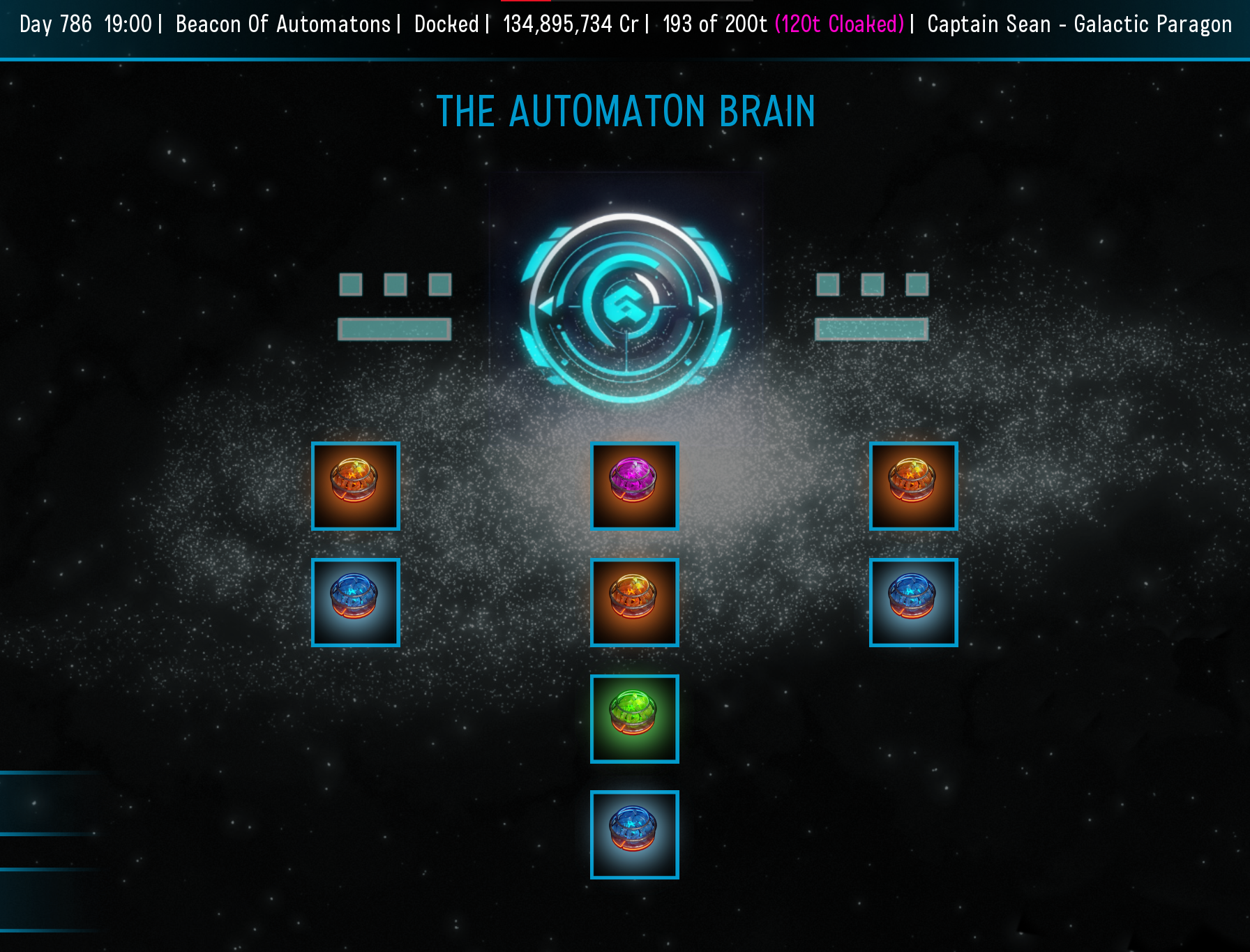
There is a hint on a panel that is leaning against the right wall which shows the symbols for the different cortices. I'm not sure whether the ones you put in are exactly the right ones. But if you look at this panel that should do it
Never mind, I got it
Seems like it was bugged on version 1.5
Worked with version 2.0
Just asking is there NTR games have you created?
Not really.
I made Princess and the Tower where you have to send two girls to have sex "offscreen" in one sequence...
Dang I hope there's NTR genre in future well your games are masterpiece afterall :)
hola alguno podria ayudarme wn como es que se consigue a la camarera para la princesa serafina por favor
The chambermaid content is not implemented yet.
I have a suggestion:
After reaching a certain sub/exhibitionist level, outfit no longer effect character mood/stress, and no longer comment on wearing krell uniform outside of krell space.
Just play testing the game. I found that with the Nebula Entertainment invest and Moira set to Wellness Job this is achieved already. :)
The comments for Krell uniform I still have to adjust a bit to reflect SUB / EXH levels
yes, but my thinking is if these values are high enough, this would be something they enjoy
Yes, that could be a good idea to have them give positive comments about when they have to wear this uniform...
Sorry for adding even more ideas to your workload, but loving the game, and keep up the great work!
Hola buenas tardes ya no necesito ayuda después de muchos intentos lo resolví gracias
pasa el dato como lo resolviste
Hola necesito ayuda con esta parte especifica que hago?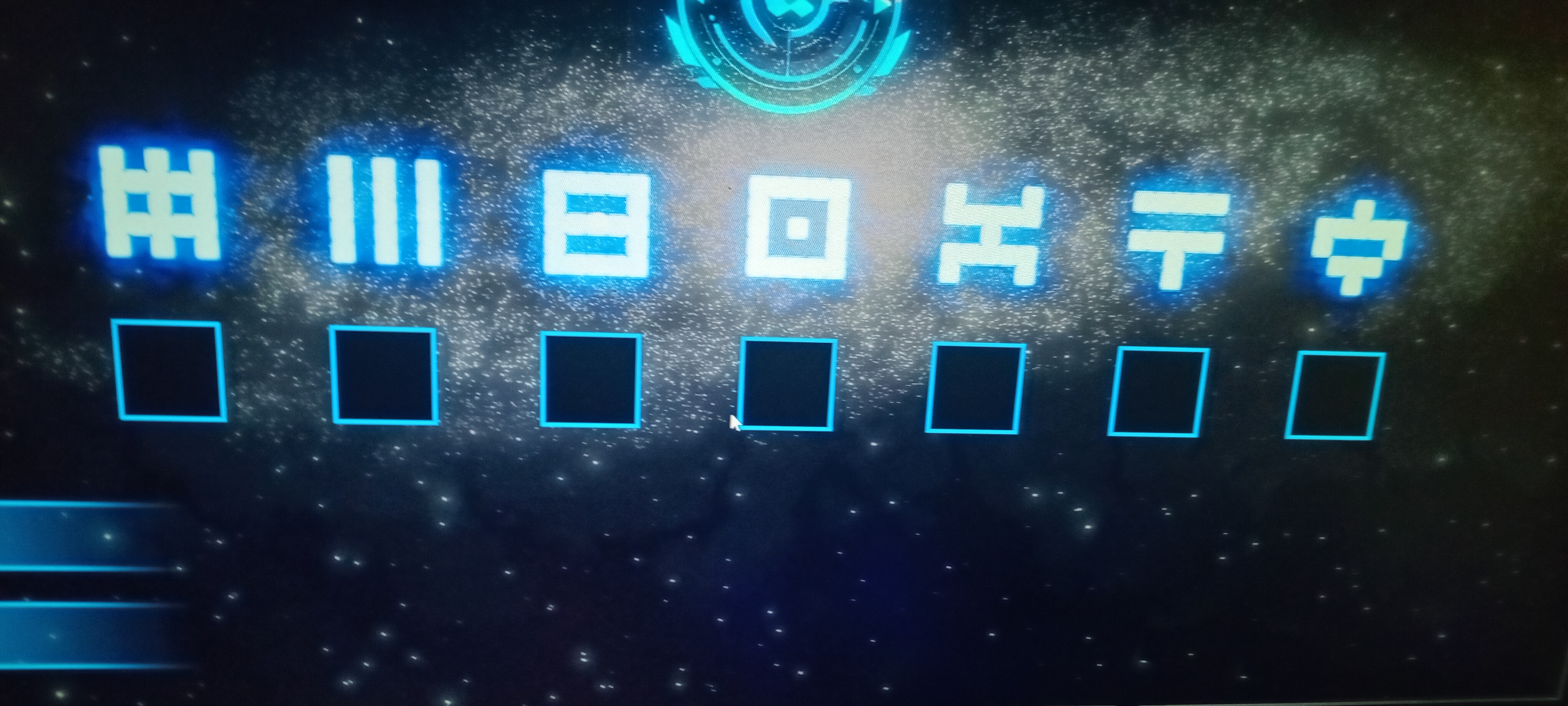
The symbols reflect star systems and the slots are for elements unique to that star system.
There is a solution in the walkthrough/reference document.
Hello. I apologise for writing here again about a small error.
When Vee manipulates the Signal Inhibitor and the Signal Amplifier, only the Inhibitor is displayed in the messages. (v.2.00_10d 628_interact_vee lines 200-210).
Thank you for making the game even more interesting.
Thanks for reporting the issue. It will be fixed in the next update.
I'm glad that you like the game so far.
Hola perdonen que moleste pero estoy atorado en la parte donde cierran las puertas de salto alguien me puedes ayudar también me atore en la habitación donde escondes a la princesa después de arreglar la y comprar los trajes y el holograma del castillo ayúdenme por favor y gracias de antemano
This is a quite "wide" question.
There is a reference document / walkthrough in the original SJX post (https://yv0751.itch.io/space-journey-x) which should explain this part of the quest.
When I clicked the save button on the horizontal bar then it crashed.
I'm sorry, but an uncaught exception occurred.
While running game code:
File "game/03_GAME.rpy", line 130, in script call
call sandbox_space() from _call_sandbox_space
File "game/500_navigator/556_sandbox_space.rpy", line 221, in script
call screen sandbox_space_scr(dueMissionPoints)
File "game/03_GAME.rpy", line 130, in script call
call sandbox_space() from _call_sandbox_space
File "game/500_navigator/556_sandbox_space.rpy", line 221, in script
call screen sandbox_space_scr(dueMissionPoints)
File "renpy/common/000statements.rpy", line 671, in execute_call_screen
store._return = renpy.call_screen(name, *args, **kwargs)
File "renpy/common/00action_menu.rpy", line 120, in __call__
renpy.call_in_new_context("_game_menu", *self.args, _game_menu_screen=screen, **self.kwargs)
File "renpy/common/00gamemenu.rpy", line 174, in script
$ ui.interact()
File "renpy/common/00gamemenu.rpy", line 174, in script
$ ui.interact()
File "renpy/common/00gamemenu.rpy", line 174, in <module>
$ ui.interact()
File "game/screens.rpy", line 592, in execute
screen save():
File "game/screens.rpy", line 592, in execute
screen save():
File "game/screens.rpy", line 596, in execute
use file_slots(_("Save"))
File "game/screens.rpy", line 596, in <module>
use file_slots(_("Save"))
TypeError: 'int' object is not callable
This is odd, as it is a pretty basic failure that should affect all or none...
What version are you using, do you use a mod, ...?
If it is reproducible and you can send me a save game, I'd be interested to analyze it.
I don't use mods, I am using the v2.00 tech update(public release). How do I send you a save game?
You can post it on e.g. mega and send me a link
How do I do what? getting the save gam.
That would take a while to explain. You can find the save game location by googling its folder according to your operating system Windows or OSX.
The numbering of the file is according to the page and position number of the thumbnail in your save menu, you might also want to look at the save game date to identify the right one
Great game! I have 2 gallery items left if anyone can help!
1. Finish expert level disciplining Tris - Krell Outfit; I have completed this will full bar several times but gallery item not unlocked.
2. Surprise Ylyee in her quarters after gifting her a special accessory; I have tried gifting everything in inventory, what is the item required?
Thanks in advance.
2. Worked this one out. Visit Ylyee at 2200 - she won't be there. Use "shaver" on night stand. Return to her room at 0900.
The first item might be a bug. I will have a look into that during testing of the next version.
I checked the code for the 1st item and cannot find any flaw.
Please note that there is a finish screen with plug+krell and without plug+krell
I was just wondering, is it possible to give yourself more than 1 item in the console commands? for example, GAME.ship.LoadWare("ITMArtifacts") will only give me 1 alien artifact, but is someting like GAME.ship.LoadWare("ITMArtifacts") X23, possible? give myself 23 alien = artifacts.
Thank you for the game.
Like usual in python:
for _ in range(20): GAME.ship.loadWare("ITMArtifacts")
Thank you.
EDIT: ChatGPT helped me figure it out.
Good day to you.
You have a great game.
Played it on version 1.50 to the end.
I'd like to share some of the rough spots I've noticed:
If you send Dr. Moira on an advanced course, go traveling through the Arelarti system and get caught by a patrol, there is a call for her to check her uniform.
If you fly to an Arelarti station but do not dock with it, Dr. Moira still appears on board when the time changes.
In the statistics shows milk production accuracy to 9 decimal places
And I want to ask: would it be appropriate to ask a technical question/request about the game in this forum? Or should it be done in a private message?
Thank you for a very interesting game
I glad to hear that you enjoyed the game.
Thanks for the bug reports. Exiting the station should be impossible while someone is at an away mission but maybe I forgot to include Moira. Registered as bug (as well as the rounding issue).
If you have a technical question regarding the game feel free to ask.
y.v.
So I've unlocked all but two gallery spots.
I do not know how to get the "Slave liberation NPC" to show up.
I do not know what is expected to "hack the lock" for Nimhe. Her personal storage cube has not been an interactible for quite some time.
Point 1 is referring to Audra (see walkthrough)
Point 2 has only a window of one day, if you don't hack it then when the choice dialogue comes up in the morning then Nimhe picks it up and the opportunity is gone. It will not block anything though as it is a bonus item
where is the walkthough? the link i see elsewhere in the comments is.... this page.
https://yv0751.itch.io/space-journey-x
It is called game reference document
ah, not the title i was expecting for something constantly called "the walkthrough."
having read it, though, the problem remains. the walkthrough simply says to "free slaves." where is this an option? does it mean "eject slave cargo?"
i also glanced through the nimhe section, and the "hacked door" thing i'm missing did not jump out at me.
this game is excellent the storyline is so good.
is there no way to import your save so you can just play the updates?
For versions <= 1.50 you can import your items from any prior version (see Multiverse Pod in Walkthrough) and select a suitable start point.
From 2.x there will be a save game import feature for all 2.x releases
First off, I do love the game. The various sci fi references are hilarious. I am running into a problem where I cannot go to some places in Iltari when I started a new game after picking up my multiverse pod, random places get soft locked. I click on the place and there is the traveling animation but nothing happens I am still back where I started. I can click on and travel to other locations just fine, but randomly places like debris field do not work via mouse alone. Thankfully you can still use the keyboard to get to these places, it is still a weird issue though.
Good to hear you enjoyed the game.
I assume:
- you did not install URM
- did not use any mod
- did install the game into a new folder
- do not run it on any unofficial port (android, ...)
If any of the above, sorry, it might be incompatible.
Otherwise I am quite surprised, as this is a very basic issue and thousands of players should have run into it. Can you give some more details
- what OS are you running, what SJX version?
- is the issue reproducible?
- if so in which steps?
If you have a save game from which the error can be reliably reproduced and you know how to find the file you can send it to me (via MEGA etc.) for analysis.
I am running the current version of the game, on windows 10, no mods, downloaded clean and unzipped into it's own folder, not using any unofficial ports either. The problem with the mouse navigation does not happen all the time nor with all the locations in a system. It is all of the systems though. It usually is something like the station, but once again it is not everyday or every place, meaning every new day there are places that you can't get to with the mouse alone and it can and does change. You are playing the game, then you click a location to travel to and it looks like you are, but you just don't for some reason and you have to use your key board to get there. You can high light it with your mouse and hit enter or move the cursor to dead space and use the arrow keys to highlight where you want to go then hit enter.
Also for whatever reason the mission screen for Quthor does not show up after you get authorization to navigate the system and trading privileges. It does show up a lot later, sometime after you get the map fragment, but that was on the previous public release, 1.50, I have not made it that far on this play through so I am not sure if that still happens.
Below is a link to a save file if it helps.
https://drive.proton.me/urls/RWHW1R9SRC#N5iPTbjzYIDa
Tiene español?
Lo siento. Solo esta disponible en ingles.
Update has more T'Ris training content. Enough said. (but really, it's one of the best parts imo, all the characters are fun and have depth).
/if you're reading this, check the game out. The quality is superb./